When you’re asked about ROAS (Return On Advertising Spend) you need to understand how your data flows.
A recent post on Avanih’s blog got me thinking about the methodology behind data collection.
Quite often the conversations are about metrics and KPIs on dashboards. Not quite often, I get questions like, “How come this data is shown like this?” or “What was the methodology behind this ROAS?” .
If I did, I’d get nervous about how to respond. Methodology? What do you mean? (hands shaking)…
Avanih pushed me to reflect about methodology and model attribution in GA4, and this is what I learned to understand and answer these questions.
Introduction to Google Analytics 4 attribution models
Attribution models in Google Analytics 4 let you decide how you want to track and interpret user interactions on your website.
For example, when calculating Return on Ad Spend (ROAS), which channel do you want to give priority to?
Do you base it on the last click, or do you want to take into account multiple touch points along the customer journey?
Choosing an attribution model, like the “last click” model, could mean ignoring the role that earlier touchpoints play in driving conversions.
This model gives all the credit to the last channel the user interacted with, potentially missing out on the impact of earlier interactions.
But what if the first touchpoint had a bigger influence?
Example:
Let’s say you send out a newsletter that catches a user’s interest in your product, but they don’t buy right away. Later, an ad reminds them about it, and they make a purchase.
So, which touch point deserves the credit: the newsletter or the ad?
Google says if you’re using “…user-scoped and session-scoped dimensions, Analytics uses the paid and organic channels last click attribution model.”
And for “…event-scoped dimensions, Analytics uses the attribution model that you select…”
Types of Attribution Models in GA4
- Data-Driven Attribution
The Data-Driven model leverages Google’s machine learning to automatically assign credit to various marketing touchpoints that contribute to conversions.
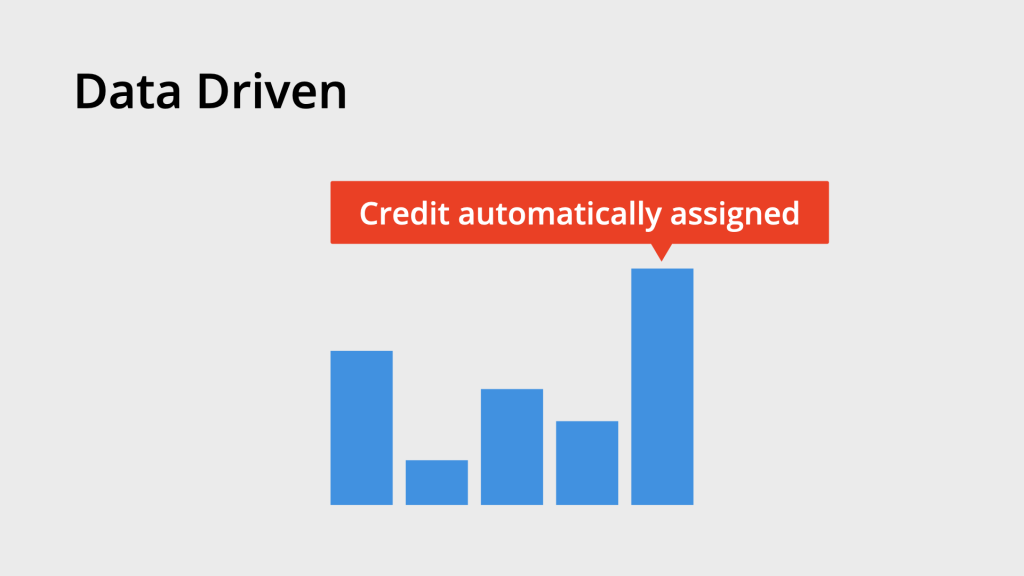
- Paid and Organic Last Click Attribution
This model assigns all the credit to the last non-direct touchpoint in the conversion path. If the final touchpoint is direct, it moves backward along the path to find the most recent non-direct touchpoint
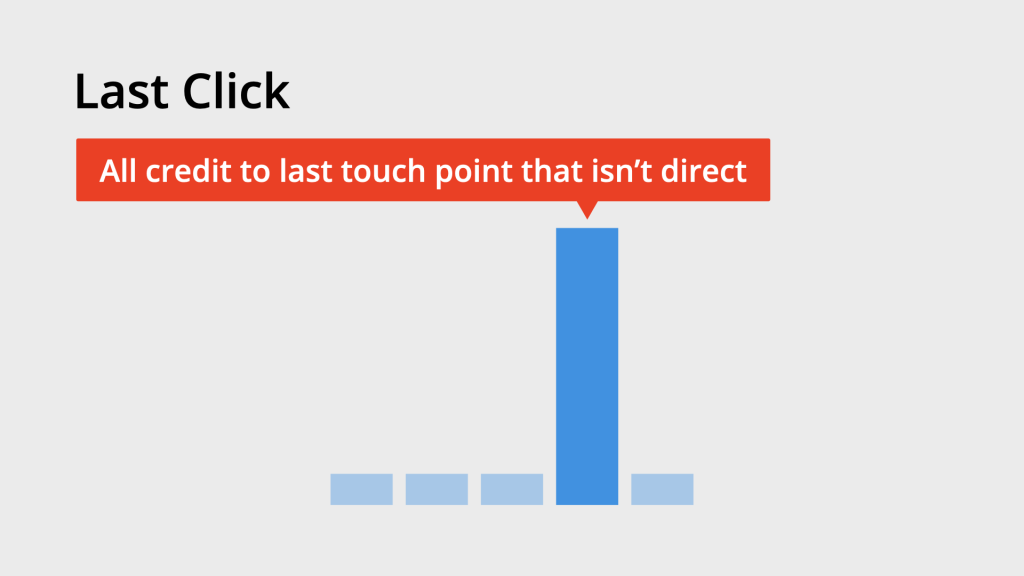
- Google Paid Channels Last Click Attribution
This model assigns all the credit to the last touchpoint, similar to the Last Click model.
However, if the conversion path includes a paid click from Google Ads, Google Ads will receive 100% of the credit for that conversion.
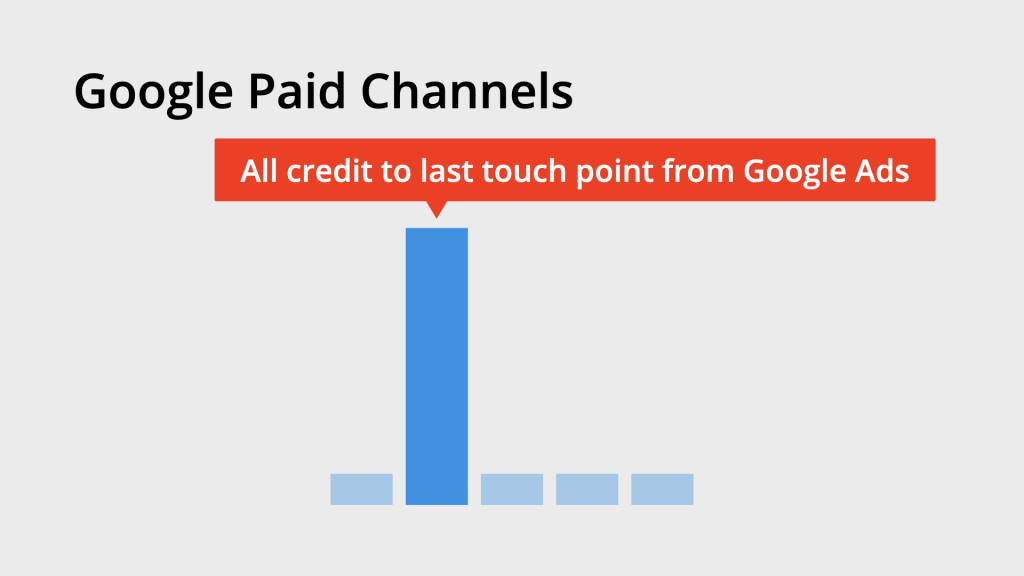
Impact on Marketing Decision Making
So how this attribution model can affect you paid campaign?
I guess it’s pretty simple to understand at this point: chances are you’re giving credit to the wrong driver. This throws off your ROAS calculation.
Now, you’re standing in front of your boss, who’s holding the previous ROAS incremental studies, saying, “Hey, your calculations were wrong. We didn’t get as much as we thought!”
How to change and set up the Attribution model
If you realize the attribution model is causing issues with your analysis, you can change it in GA4 to something that better reflects your business goals. Here’s how:
- Go to your GA4 Admin Settings
- Open your Google Analytics account and select the property where you want to adjust the attribution model.
- Find Attribution Settings
- In the Admin panel, under the Property Settings, look for Attribution Settings.
- Choose a New Attribution Model
- You’ll see several options for attribution models like Last Click, Data-Driven, First Click, and others.
- Select the one that fits your needs. For example:
- Use Data-Driven Attribution to let Google’s machine learning assign credit based on all touchpoints.
- Use Last Click Attribution if you only want the last interaction to get the credit.
- Apply Changes
- After selecting the model, apply the changes. Note that the changes will impact reports going forward and won’t retroactively affect historical data.
By using a model aligned with your business processes, you can get more accurate insights into what’s driving your ROAS and avoid incorrect conclusions.
Check Google’s documentation to get more insights about this information – [GA4] Create conversions in Google Ads based on Google Analytics key events – Analytics Help
Know more about me here.